a few words about my systems
the server
has a wireless card which i had all sorts of trouble getting it to work.
my working machine
is an AMD64 3000+, running gentoo, which i'm very happy with (both hardware and software)
the rest of the house
is a P-III running win98, a P-IV running winXP, a dell laptop also running XP, and a PowerBook running OS9.2
actually that's not true any more, the P-IV and the dell have moved out of home, the laptop has been upgraded to OS X, and i've got a compac with a broken screen which i test stuff on using vnc.
my server plays
The Matrix in ascii
on a little monitor i found on the footpath one day.
I'll show you a photo when i get around to it, but for the moment this is how i do it:
first, make a copy of the movie as an avi (i leave this as an excercise for the reader)
install mplayer
let's say you've called it "~/video/matrix.avi"
in a terminal (real or virtual) type
mplayer ~/video/matrix.avi -vo aa only -vf eq=0:20 -loop 0
which means, play the movie, use the aa ascii encoder, make it a bit more contrasty, and loop forever
This guy had the same idea.
I'm working on another homage, this time to
Peter Jackson's Lord Of The Rings trilogy
i call it "Every Frame Is A Work Of Art".
i believe that so much detail has been put into these films, and the actors are all so good (and the direction so demanding), that just watching all eleven hours of film doesn't do it justice.
eventually i hope to make an avi of all six dvds (that will use up some hard drive space!), and write a script that shows a single random frame for a minute (or five) on a dedicated monitor on my wall.
but for the moment, i've used mplayer again (thanks mplayer team!), and made a script which captures random I-frames as jpegs, then gives them random names to it's especially random. i have 1600 images now, which i use as a screensaver. it takes 36 hours to cycle through them all.
the core of the script is this line:
mplayer dvd:// -frames 4 -nosound -vo jpeg -jpeg quality=100:optimize=100 -vf framestep=I -ss $CURRENT -quiet >> /dev/null
which outputs a random frame ($CURRENT seconds from the beginning) of a dvd as a very high quality jpeg.
why does it look so complicated? well i only want I-frames - the uncompressed frames which occur about once a second on a dvd, which are the highest quality. and after a lot of experimentation i found that you have to export four frames to get one I-frame. and even then you actually get two frames, 00000001.jpg is black and 00000002.jpg is the frame you want.
the whole bash script, which randomly names about 400 images from each DVD, is here
-->you'd have to be desperate to care, but here's more

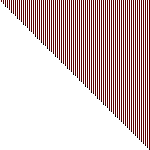
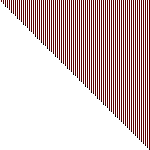
![]()